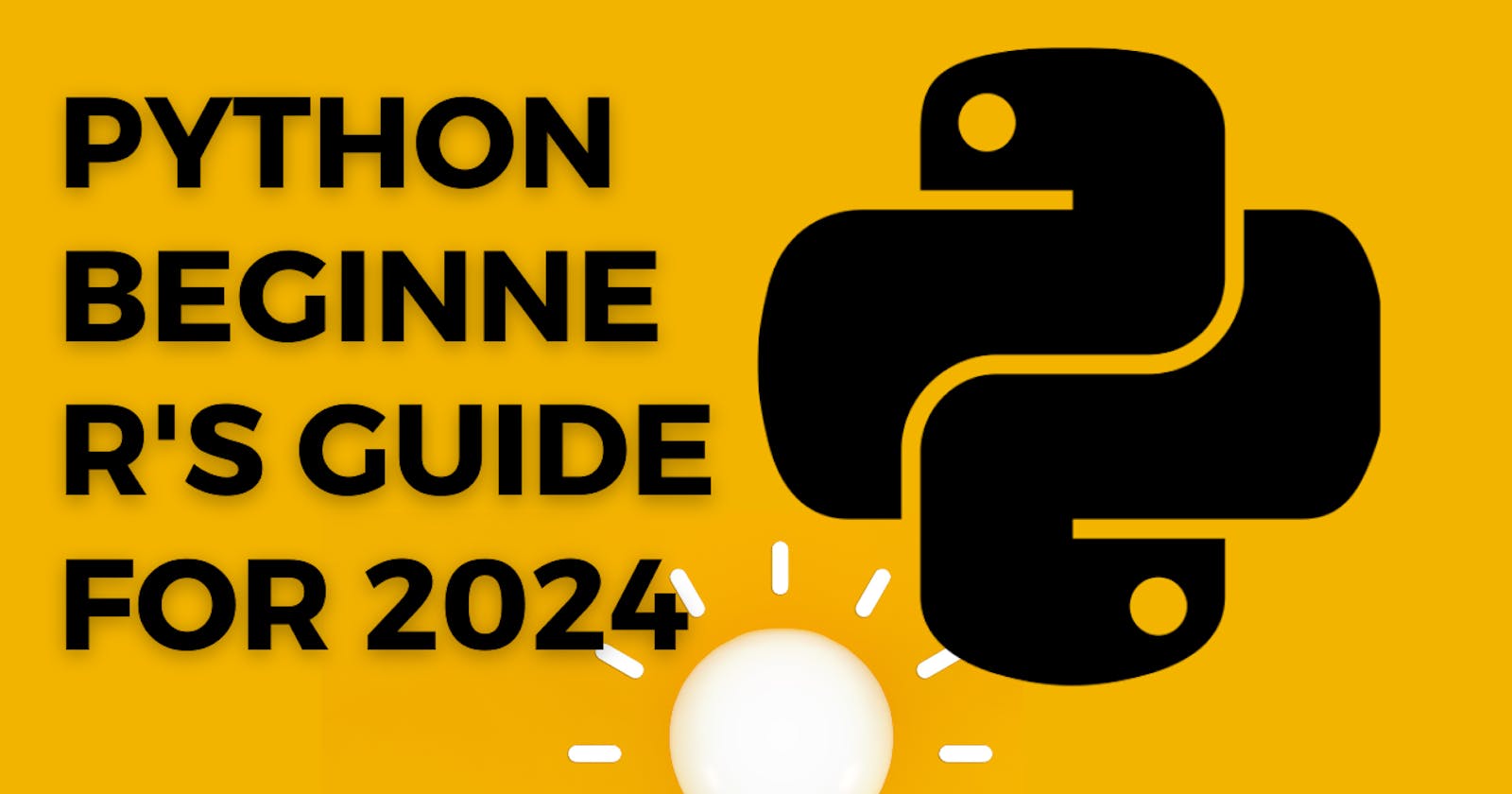Yes, the journey is very hard, as most beginners think coding or programming is the hardest thing on earth.
But the problem here is that coding or programming is basically not something that we can call hard; it's basically interpreting real problems into a language that a computer can understand and help you solve them.
So, Python is one of the languages' computers can understand as well as humans.
Python is a high-level programming language that has gained immense popularity in recent years. It is used for a wide range of applications, from web development to machine learning. In this beginner's guide, we will explore the basics of Python programming and provide you with the necessary knowledge to start your journey in 2024.
Getting Started with Python
Before we dive into Python programming, let's first set up our development environment. Python can be installed on different operating systems, including Windows, Mac, and Linux. The recommended version of Python to use in 2024 is Python 3.9.
Once you have installed Python, you can set up your Integrated Development Environment (IDE). IDEs provide a user-friendly interface for writing, testing, and debugging Python code. Some popular IDEs for Python beginners in 2024 include PyCharm, VS Code, and Spyder.
Now that we have our development environment set up, let's write our first Python program. Open your IDE and create a new file. Type the following code:
print("Hello, World!")
Save the file as hello.py and run it. You should see the output Hello, World! in the console.
Python Basics
Variables and Data Types
Variables are used to store data in Python. In Python, variables do not need to be declared with a specific data type. Instead, the data type is inferred from the value assigned to the variable. For example:
x = 5
y = "Hello"
In this example, x is an integer variable with a value of 5, and y is a string variable with a value of "Hello".
There are many data types in Python, but as a beginner, the two we've covered are the most important.
Control Flow and Decision-Making
Conditional statements are used to make decisions in Python. The most common conditional statements are if-else and elif. For example:
x = 10
if x > 5:
print("x is greater than 5")
else:
print("x is less than or equal to 5")
In this example, if x is greater than 5, the program will print "x is greater than 5". Otherwise, it will print "x is less than or equal to 5".
Functions and Modules
Functions are reusable blocks of code that perform a specific task. In Python, functions are defined using the def keyword. For example:
def greet(name):
print("Hello, " + name + "!")
In this example, the greet() function takes a parameter name and prints "Hello, {name}!".
Modules are collections of functions and variables that can be imported and used in other Python programs. For example:
import math
print(math.pi)
In this example, we import the math module and print the value of pi.
Working with Data in Python
This segment will delve further into the various data types in Python and provide information on how to manipulate them. We have already covered string and integers, which are the most common among all the data types, so now we will dive a bit into the other types, which are list, tuple, dictionary, set, etc.
Lists and Tuples
Lists and tuples are used to store collections of data in Python. Lists are mutable (can be modified), while tuples are immutable (cannot be modified). For example:
my_list = [1, 2, 3]
my_tuple = (4, 5, 6)
Dictionaries and Sets
Dictionaries and sets are used to store collections of data as key-value pairs in Python. Dictionaries are mutable, while sets are mutable. For example:
my_dict = {"name": "John", "age": 30}
my_set = {1, 2, 3}
File Handling
Python provides built-in functions for reading from and writing to files. For example:
file = open("myfile.txt", "w")
file.write("Hello, World!")
file.close()
In this example, we create a new file called myfile.txt write "Hello, World!" to it, and then close the file.
You can also read the contents of a file with the same method. All you need to do is specify the path of the file and give it a read argument, which is 'r' instead of 'w'.
file = open("myfile.txt", "r")
content = file.read()
print(content)
Bonus Tips
If you're serious about learning Python and getting a stable job in your field, this bonus tip is for you. Beginners in programming are usually divided into two groups: those who learn from others and those who teach themselves using tutorials and blogs online. If you're being taught by professionals, you're on the right track, but you may still need additional resources to achieve your goals. These tips will help you find your way. However, if you're self-taught, you face a bigger challenge. The difficulty lies in planning your career steps and becoming an expert in order to land your dream job. But don't worry; the bonus tips cover this. There are also online courses that can help you quickly learn the basics of professional-level Python. Just follow the curriculum and trust the knowledge shared by experienced professionals in the field.
Certainly, here's a brief overview of each website's Python curriculum:
1. Codecademy: Codecademy's Python course is designed for beginners and covers the basics of Python syntax, data types, loops, functions, and more. The course is interactive and includes hands-on coding exercises to help you learn by doing.
2. Udemy: Udemy offers a wide range of Python courses, from beginner to advanced. Some courses are focused on specific applications of Python, such as data analysis or web development, while others provide a comprehensive introduction to the language.
3. Coursera: Coursera partners with universities and other institutions to offer a variety of Python courses, ranging from introductory to advanced. Some courses are self-paced, while others are instructor-led and follow a set schedule.
4. edX: edX offers Python courses from top universities and organizations around the world. Courses cover a range of topics, including data science, machine learning, and web development. Some courses are self-paced, while others follow a set schedule and include graded assignments.
All of these websites offer high-quality Python courses with different approaches to teaching the language. It's important to consider your own learning style and goals when choosing which one to use.
Conclusion
In this beginner's guide to Python programming for 2024, we have covered the basics of Python programming, including installing Python, setting up your development environment, writing your first program, and working with data in Python. We hope this guide has provided you with the necessary knowledge to start your journey into Python programming. Happy coding.